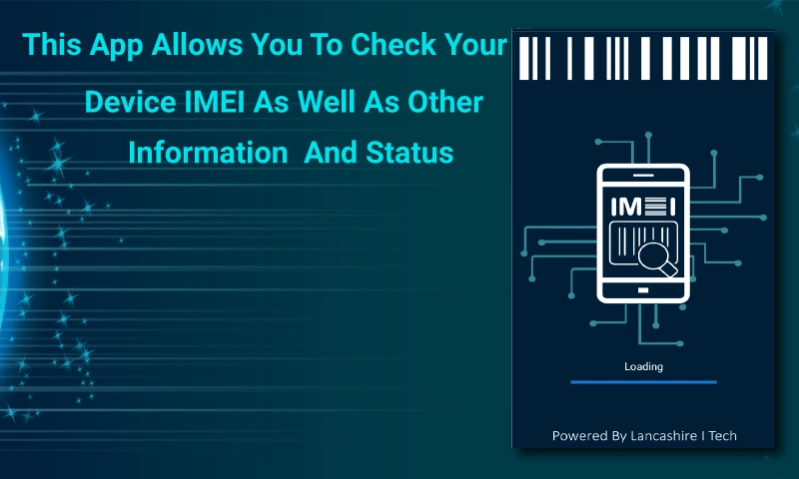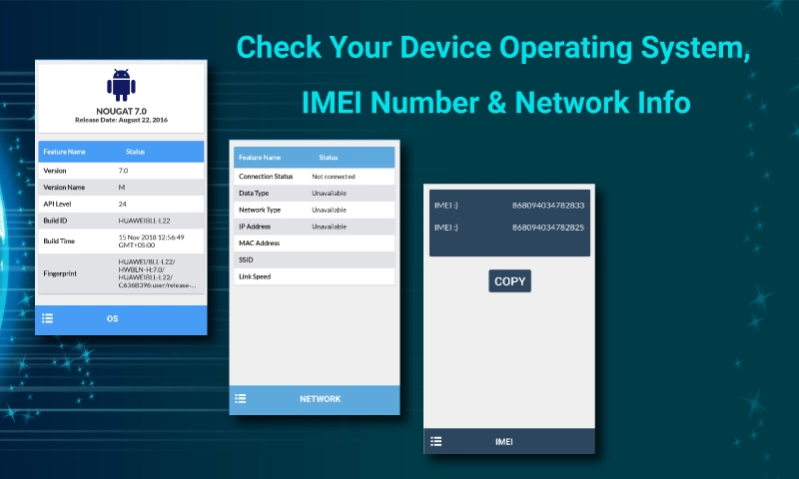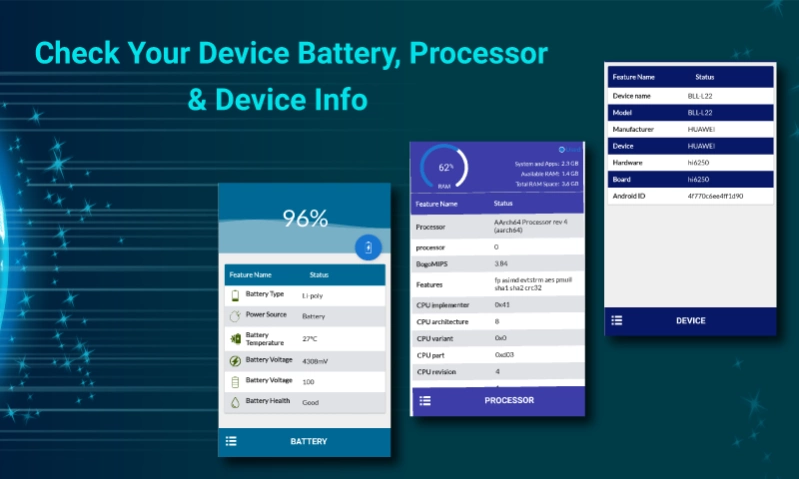Check IMEI Number – View Full 1.0.0
Free Version
Publisher Description
Check IMEI Number – View Full - Check Imei Number is Free app to view all basic Phone info status & IMEI CHECKER
Hey there! Are you looking to Check IMEI Number and Full Device Info Status application? If yes Then our IMEI CHECKER – View Full Device Info Status Free App is Best for You.
In Such a Case Your SmartPhone is Get Lost You can Provide IMEI Number to Your Lost Smart Phone Finder Service Provider and They will be able to Track Lost phone and block your Stolen or Lost Smart Phone so it will not be used in illegal means.
This Check IMEI Number – View Full Device Info Status app Help to Check imei Number to Track stolen or Lost Smart Phone. In this you can copy IMEI number to Clipboard or Share to your Email address for Future Reference in case your Mobile Gets Lost or Stolen.
Imei Finder is best app for View Full Device Information in Detailed about your Device. it will Provide Sensor Toolbox and Sensor kinetics which helps to checks sensor health like sensor app. you can also Find Phone details along with imeichecker and battery life info and Full Device info status.
This Imeichecker or imei finder or device info status app show your info about Sim, show the device Memory info, app status info and battery info also. Check IMEI Number – View Full Device Info Status App helps you by letting you informed about your mobile phone's battery percentage level. And also this imeichecker App also displays battery and device information in separate sections.
Mobile phone IMEI Number.
(International Mobile Equipment Identity) is a 15 digit unique serial number which is used by WCDMA , IDEN and GSM network mobile phones to identify valid devices and provide specific services to phones.
✅ Check IMEI Number and View Full Device Info Status app Provides Following Information of Your Android Device which Grouped as Below.✅
MEI Checker
Device Info
Display Info (Resolution, Density, Physical Size, etc).
Sims
Network
Storage usage.
Battery Info and usage.
Sensor Info
Processer Info
Bluetooth
User Apps
System Apps
Operating System Info
Camera Info
Features Information.
Imei Checker and View Full Device Info Status Permissions:
👉 INTERNET:
👉 READ_PHONE_STATE:
👉 BLUETOOTH:
👉 READ_EXTERNAL_STORAGE:
📲Check IMEI Number and mobile status app Best 11 Features:
1: Organized Dashboard For device status
2: Check Device Name and imsi and all basic info.
3: Modern interface that is easy to interact.
4: Check Device info status and imeinumbers.
5: Carrier information: IMEI, IMSI,MEID, MCC,and MNC etc.
6: Copy IMEI info and view full device information.
7: Device Network info.
8: Software information: Build Serial, Build ID, Version, Build Tags and SDK version.
9: Device Battery info, Mei checker etc.
10: This imeichecker app connects with official IMEI databases, giving answers in seconds.
11: Hardware Specification: Battery info, CPU, Model and device specification.
Check IMEI Number – View Full Device Info app provide allot of information about your phone this imei checker or imei finder application is known as device device status look other device info status app. Imsi checker free app, device status app,
Free shows you all the device info status, H/W and S/W info about your Mobile Phone. See the build serial, check imei, Memory info Battery info and network, operating system, mobile app, system app and many more.
Thanks.
About Check IMEI Number – View Full
Check IMEI Number – View Full is a free app for Android published in the System Maintenance list of apps, part of System Utilities.
The company that develops Check IMEI Number – View Full is Lancashire I Tech. The latest version released by its developer is 1.0.0.
To install Check IMEI Number – View Full on your Android device, just click the green Continue To App button above to start the installation process. The app is listed on our website since 2021-01-06 and was downloaded 1 times. We have already checked if the download link is safe, however for your own protection we recommend that you scan the downloaded app with your antivirus. Your antivirus may detect the Check IMEI Number – View Full as malware as malware if the download link to com.litech.checkimeinumber.diviceinfostatus.imeichecker is broken.
How to install Check IMEI Number – View Full on your Android device:
- Click on the Continue To App button on our website. This will redirect you to Google Play.
- Once the Check IMEI Number – View Full is shown in the Google Play listing of your Android device, you can start its download and installation. Tap on the Install button located below the search bar and to the right of the app icon.
- A pop-up window with the permissions required by Check IMEI Number – View Full will be shown. Click on Accept to continue the process.
- Check IMEI Number – View Full will be downloaded onto your device, displaying a progress. Once the download completes, the installation will start and you'll get a notification after the installation is finished.